
how to create Apple Developer account?
Follow below mention steps to eroll for Apple Developer account:
Step 1: Create an Apple ID
- Visit Apple Developer portal
-
Click on Accounts
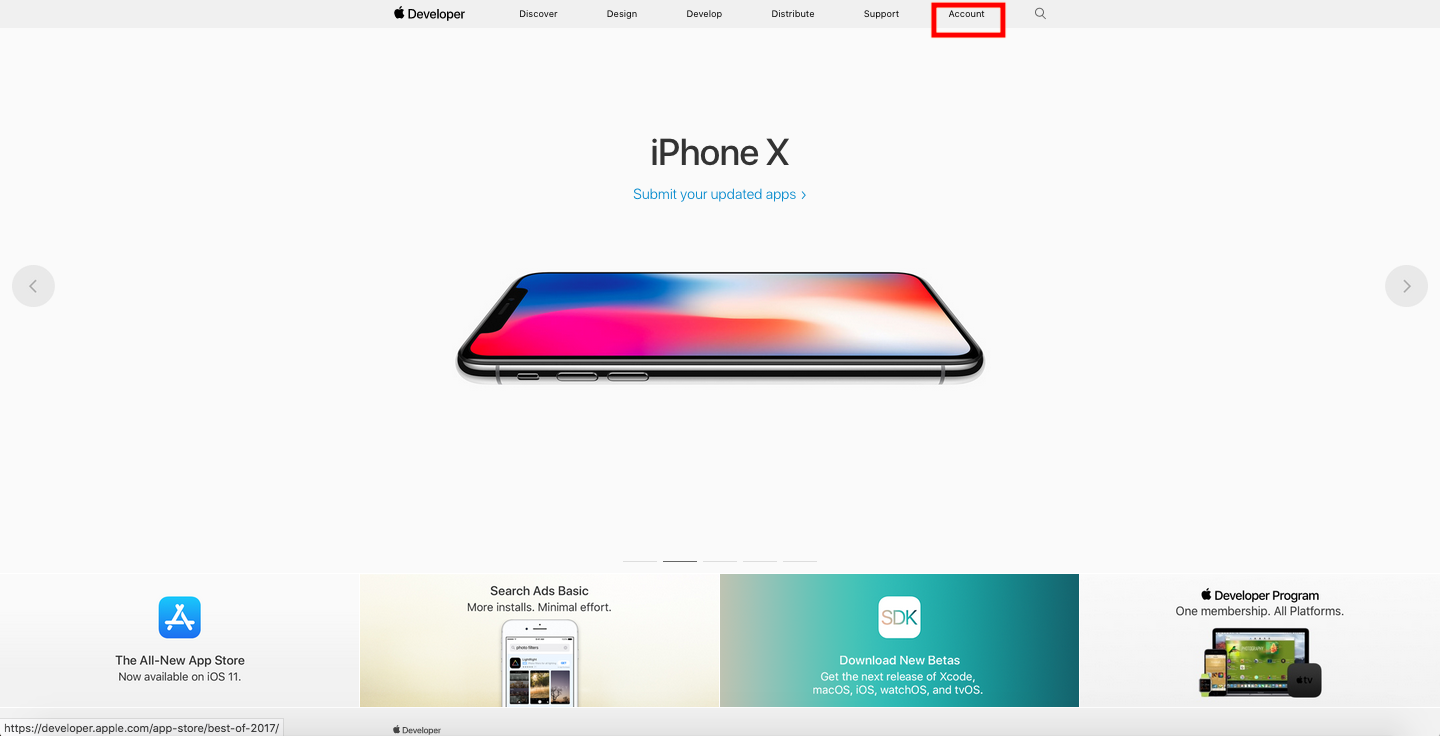
-
Click on this Create Apple ID

- Fill the All required information for Apple ID and click on Create Apple ID
- Check your email id which you have used as Apple ID and verify your email address, by clicking verify now.
Step 2: Register a developer account with apple
- Visit Apple Developer portal
-
Enter your Apple ID and Password and click Sign In

-
Review the agreement, Select the confirmation check box and click Submit
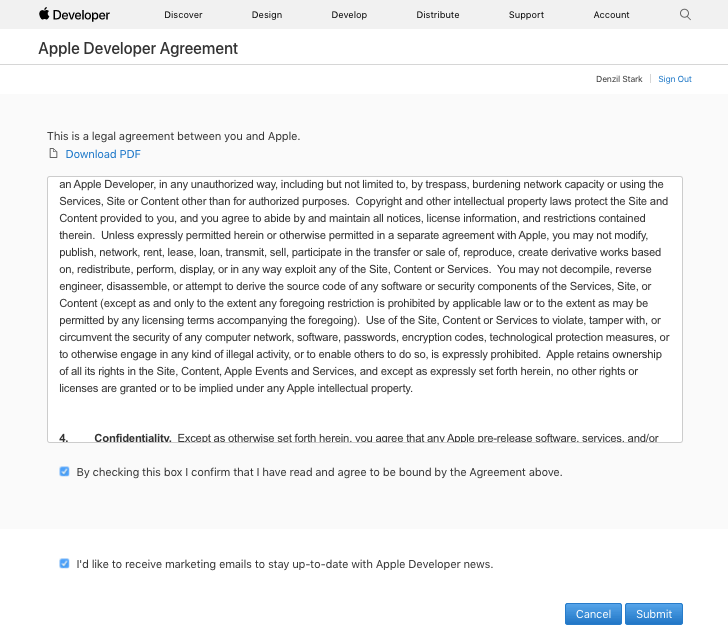
-
Click on Join the Apple Developer Program
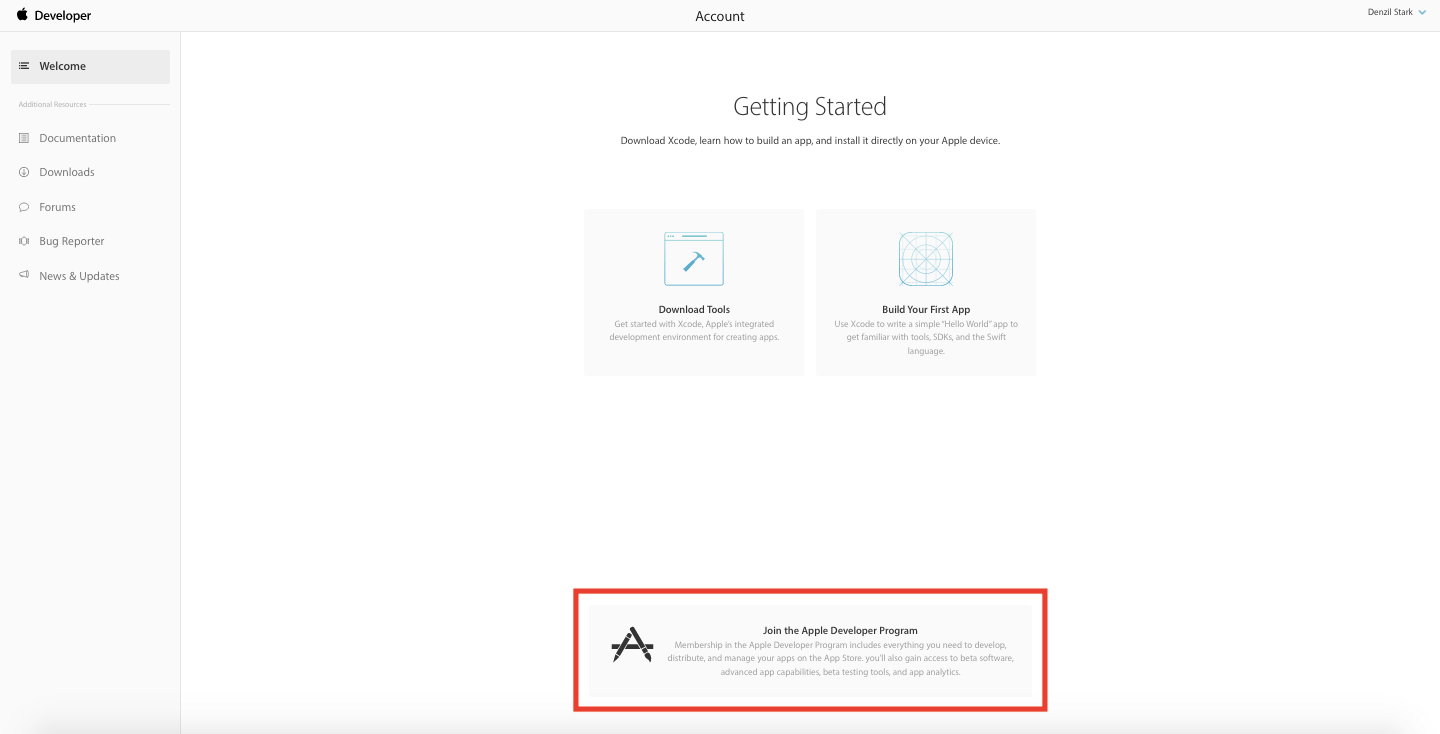
-
Click on Enroll button
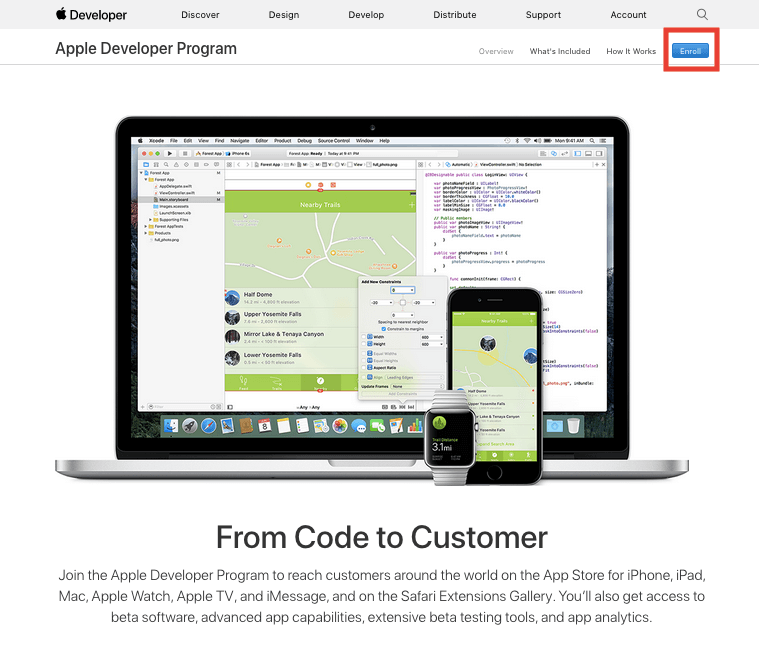
-
Click on Start your Enrollment
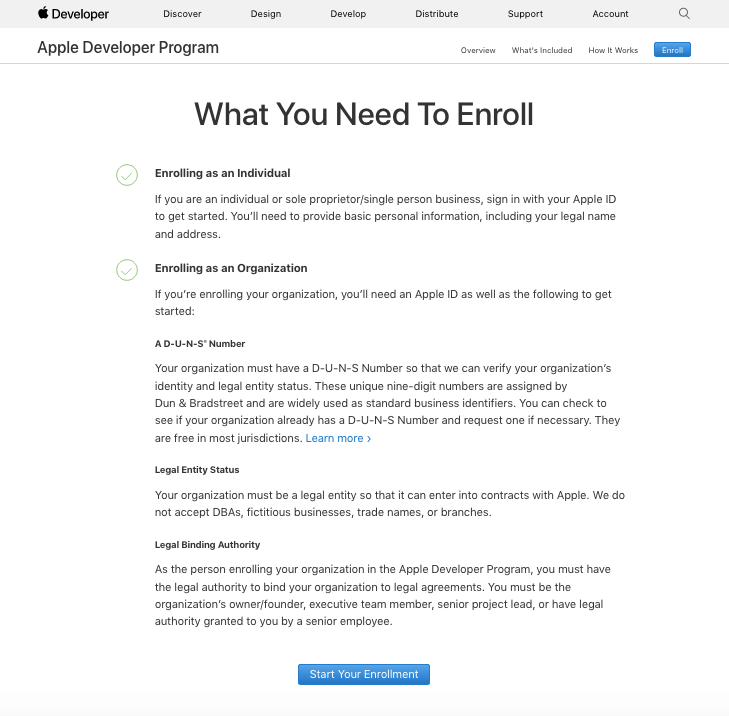
-
Select your Entity Type (ex. individual, company/organization, government) and click Continue.
Note: For small businesses, we recommend selecting an individual account (unless you would like to be registered as a company, and you already own a D-U-N-S number)
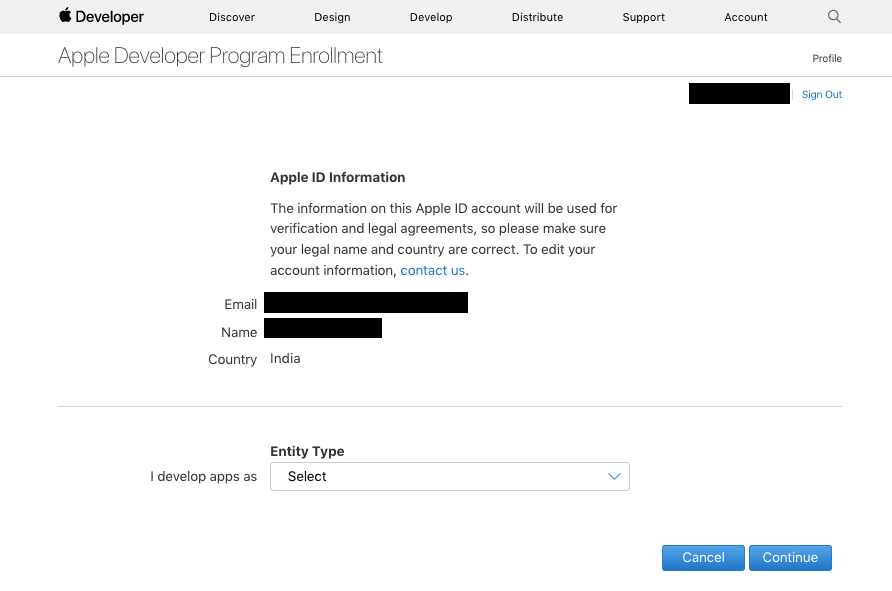
-
Fill out your Contact Information
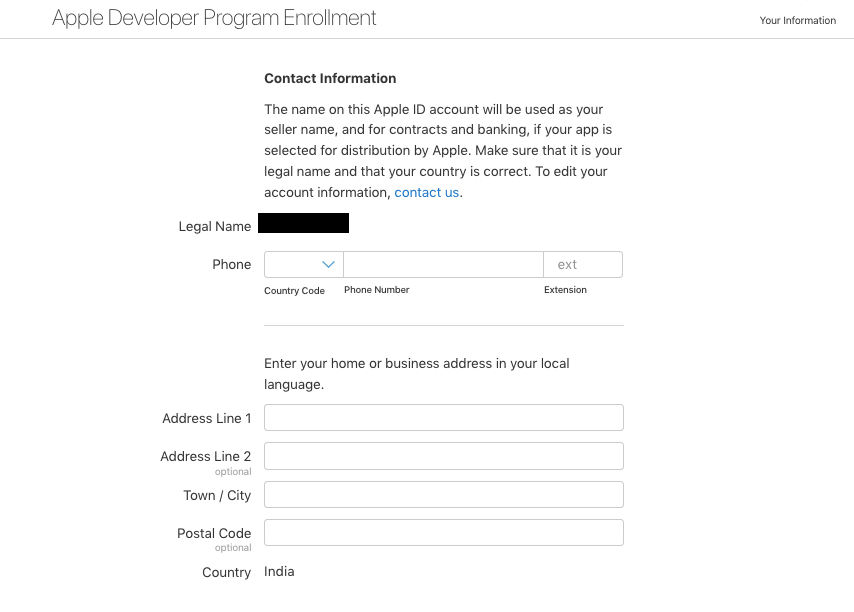
-
After reviewing the Apple Developer Program License Agreement, check the box to agree and click Continue
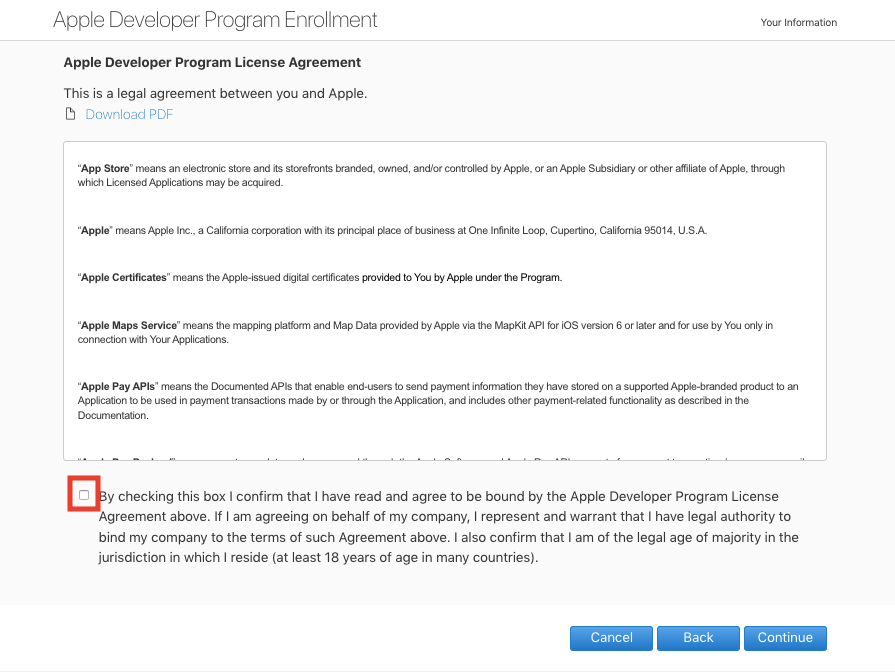
- Click on Continue
- Click Purchase to complete your purchase (an annual fee of $99)
-
Enter your payment information and click Continue and make payment
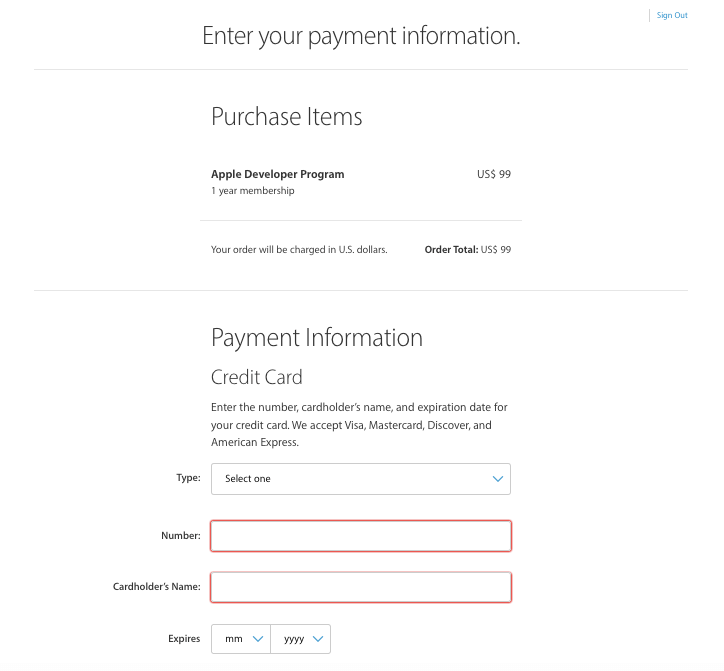
Questo articolo è stato utile
Questo articolo è stato utile
Grazie per il tuo feedback!
- Aderire
- Registrati

Benvenuto ospite!